Operating the Main Unit and Pods from a User Device
You can access the main unit and Pods from a user device and operate them remotely.
This function allows you to switch the content displayed, and to draw lines and figures during a session, even when separated from the main unit and Pods.
Remote operation is also supported from a web browser, in addition to from Vision Exchange App.
Note
- Accessing the Administrator menu and changing settings is not available using remote operation.
- Log in to the main unit or Pod from Vision Exchange App, and press [Control] on the [Home] screen.
The same content shown on the main unit or Pod to which you are logged in is displayed.
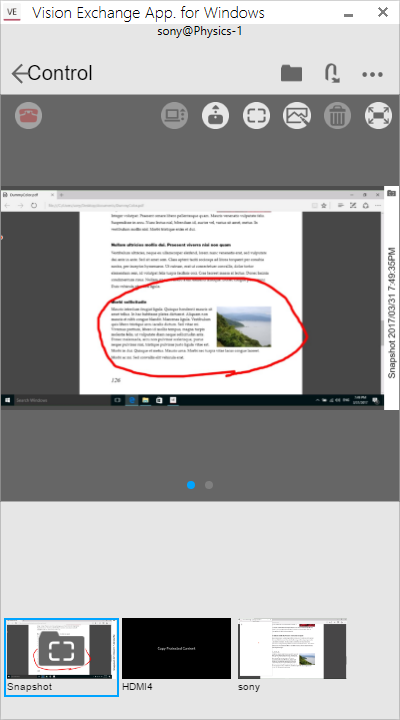
- Operate the main unit or Pod using the buttons displayed in Vision Exchange App.
To operate remotely from a web browser
Enter the IP address of the main unit or Pod that you want to operate remotely in the URL bar of a web browser.
When the Login screen appears in the web browser, enter the IP address and passcode of the main unit or Pod to log in.
The same content shown on the main unit or Pod to which you are logged in is displayed in the web browser, and remote operation is enabled.

