Presentation by a Group of Participants
Content from a single Pod can be displayed on all the other Pods in full-screen mode.
This allows a group of participants to conduct a presentation to all other groups of participants.
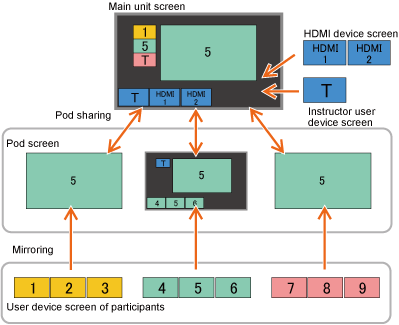
- During a group discussion, select the content you want to use in a presentation from the content of each Pod shown in the Pod sharing area* of the main unit, and display it in the content area.
* Selecting content shown in the thumbnail area will invoke a presentation by an instructor. Always select Pod content in the Pod sharing area.
- Press
 .
.The same content shown in the content area of the main unit is displayed on the Pods in full-screen mode.* If the content includes audio, the same audio is output from each Pod.
* The Pod shown in the content area of the main unit stays in normal display mode.
To end a presentation
Press ![]() .
.
The display of each Pod returns to normal display mode in group discussion state.

