Connecting with a paired BLUETOOTH device
- Turn on the light fixture to which the bulb speaker is installed.
The bulb speaker turns on.
- If the bulb speaker does not have a BLUETOOTH connection with any device press the
 (play/pause)/
(play/pause)/ PAIRING button.
PAIRING button.The bulb speaker automatically connects with the device that was last connected. When pairing is complete, the bulb speaker will make a sound* to indicate that a BLUETOOTH connection has been established.
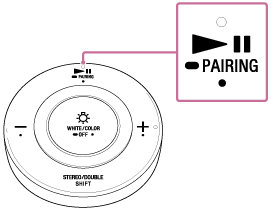
If a connection cannot be made
Perform steps  to
to  of “Pairing and connecting with a BLUETOOTH device.”
of “Pairing and connecting with a BLUETOOTH device.”
If you want to connect with a different paired device
Operate the BLUETOOTH settings of the device that you want to connect, and select “LSPX-102E26” to make a BLUETOOTH connection with the bulb speaker. For details, refer to the operating instructions supplied with the BLUETOOTH device.
Hint
- If the bulb speaker is already connected to a BLUETOOTH device and you form a connection from a different device that was previously paired with the bulb speaker, the connection switches to the latter device.

