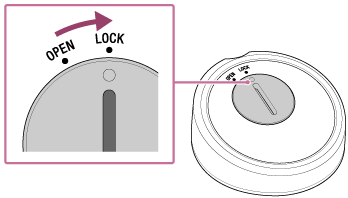Replacing the battery in the remote control
When replacing the battery in the remote control, make sure to use a CR2032 lithium battery from Sony.
- On the rear of the remote control, insert a coin or other object into the groove on the battery cover, and twist it to the left until the marking is aligned with OPEN.
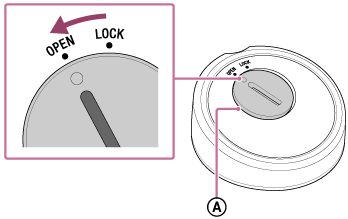
The left side of the battery cover is slightly lifted (
 ).
). - Open the battery cover, and remove the old battery.
- Insert the new battery.
First insert the edge (
 ), then fit the battery in snugly (
), then fit the battery in snugly ( ).
).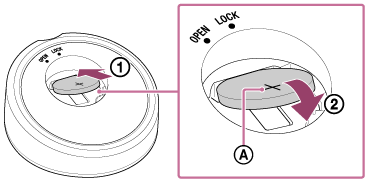
Insert with + side (
 ) up.
) up. - Align the marking with OPEN and close the battery cover.
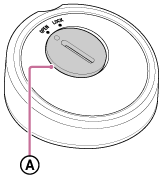
The left side of the battery cover is slightly lifted (
 ).
). - Twist the battery cover to the right, until the marking is aligned with LOCK.