Switching the playback quality for BLUETOOTH audio streaming
You can switch the playback quality (BLUETOOTH codec) for BLUETOOTH audio streaming.
BLUETOOTH codecs
- Auto: AAC or SBC are automatically selected.
- SBC: The SBC setting is fixed.
- SBC (Low): The SBC setting is fixed, and priority is given to the connection. (default setting)
To switch the BLUETOOTH codec, follow the steps below.
- Hold down the
 WHITE/COLOR (white/color)/
WHITE/COLOR (white/color)/ OFF (light off) button.
OFF (light off) button.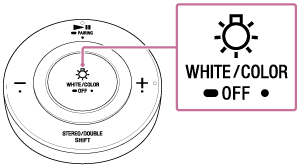
The light turns off, and BLUETOOTH is disconnected. The bulb speaker will make a sound* to indicate that it is in standby.
- When the light turns off, release the button on the the remote control, and wait for approximately 15 seconds before you hold down the STEREO/DOUBLE (switch mode)/SHIFT (shift) button.
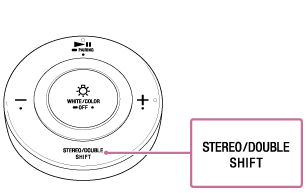
After about 10 seconds, the bulb speaker lights up. After another moment, the bulb speaker makes one of the following sounds, depending on which BLUETOOTH codec is selected. After pressing the button, it takes a few seconds for the sound to be emitted.
If you want to switch to a different BLUETOOTH codec, repeat the steps above.- Auto: Two short beeps
- SBC: Three short beeps
- SBC (Low): Four short beeps
Note
- Depending on the settings of your BLUETOOTH device and the usage environment, setting the codec to [Auto] may cause signal reception by the bulb speaker to become unstable. In such cases, set the codec to [SBC]. If signal reception does not improve, set the codec to [SBC (Low)].
- The BLUETOOTH codec can be switched using SongPal. In this case, the BLUETOOTH connection will be temporarily disconnected, so reconnect manually. When the connection is made, the BLUETOOTH codec will switch.

