Canceling the Speaker Add function
Follow the steps below to cancel the Speaker Add function.
- Aim the remote control toward the bulb speakers, then hold down the Volume – button for about one second after pressing and holding the STEREO/DOUBLE (switch mode)/SHIFT (shift) button.
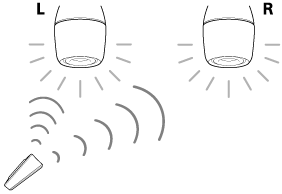
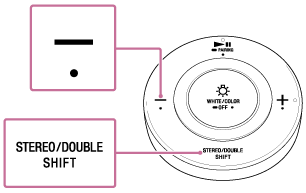
Hint
- When the Speaker Add function has been canceled, music is played back normally from the bulb speaker on the left side, and is not played from the right side.
- If there is distance between the bulb speakers, do this operation for the bulb speaker on the left side (master unit) first.
Note
- The remote control for the bulb speaker on the right side cannot be used to adjust the volume, brightness, or color. Use the remote control for the bulb speaker on the left side to operate. The two bulb speakers will synchronize. If you want to use the bulb speaker on the right side independently, cancel the Speaker Add function.
- If you want to set the Speaker Add function again after canceling it, do not perform the master unit setting. Be aware that if you perform the operation when the master unit is already set, the master unit setting will be canceled.

