Parts and controls
Bulb speaker
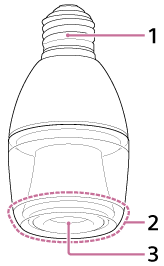
- Screw base
- Remote receiver
- Speaker
Remote control
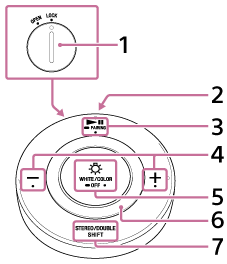
- Battery cover (remote control rear)
- Remote control transmission area
To operate, aim towards the remote receiver (
 ) on the bulb speaker as illustrated.
) on the bulb speaker as illustrated.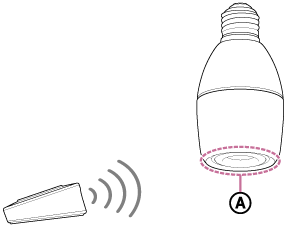
 (play/pause)/
(play/pause)/ PAIRING button
PAIRING button
Play music or pause playback. Press and hold to switch to pairing mode. When this happens, the bulb speaker will make a sound* to indicate that pairing mode has been entered.
- Volume –/+ buttons
Adjust the volume.
 WHITE/COLOR (white/color)/
WHITE/COLOR (white/color)/ OFF (light off) button
OFF (light off) button
Switch the illumination of the bulb speaker between white light, color mode, and off. Press and hold to turn off the light and disconnect BLUETOOTH. (If you press and hold to turn off the light, when you turn the light back on, it takes time for the bulb speaker to receive the command.)
Press while pressing the STEREO/DOUBLE (switch mode)/SHIFT (shift) button to set the Sleep Timer.- Dimmer/color ring
Adjust the brightness. Spin to the right for brighter, and to the left for darker. When in color mode, adjust the color.
- STEREO/DOUBLE (switch mode)/SHIFT (shift) button
Switch the playback mode between stereo and double when using the Speaker Add function.
Press and hold to shift the function of the other buttons. Shift functions are listed on the back of the remote.
If the remote control is operated continuously for a long period, a special trait of the battery may cause the remote control to become temporarily ineffective. In this case, set aside the remote control for several minutes before operating again.

