Switching the mode (off/color)
Switch the mode (off/color) of the bulb speaker.
- Press the
 WHITE/COLOR (white/color)/
WHITE/COLOR (white/color)/ OFF (light off) button repeatedly to switch the mode.
OFF (light off) button repeatedly to switch the mode.Each time you press the button the light switches between white light, color mode, and off.
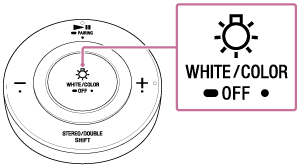
Note
If you hold down the  WHITE/COLOR (white/color)/
WHITE/COLOR (white/color)/ OFF (light off) button to turn off the light, BLUETOOTH will disconnect. When this happens, music cannot be played. To reconnect, press the
OFF (light off) button to turn off the light, BLUETOOTH will disconnect. When this happens, music cannot be played. To reconnect, press the  WHITE/COLOR (white/color)/
WHITE/COLOR (white/color)/ OFF (light off) button again and turn on the light. If you press and hold to turn off the light, when you turn the light back on, it takes time for the bulb speaker to receive the command.
OFF (light off) button again and turn on the light. If you press and hold to turn off the light, when you turn the light back on, it takes time for the bulb speaker to receive the command.

