Setting the wake up timer (for Android devices only) (LED Bulb Speaker app)
You can play music at a specific time and use the bulb speaker as an alarm clock. At the same time, lighting can be turned on with the brightness you set.
- Start the LED Bulb Speaker app and tap the [TIMER] tab.
- Tap [Add Timer].

The [Wake Up Timer Settings] screen is displayed.
- Set the wake up timer.
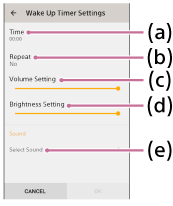
(a) [Time]
Tap to display the [Set Time] screen. Set the starting time.
(b) [Repeat]
Tap to display the [Repeat] screen. Select the day of the week when you want to repeat the wake up timer every week.
(c) [Volume Setting]
Move the slide bar to the left or right to set the volume at the time of the wake up timer playback.
(d) [Brightness Setting]
Move the slide bar to the left or right to set the brightness at the time of the wake up timer playback.
(e) [Select Sound]
Tap to select the sound at the time of the wake up timer playback. If you do not perform this setting, the wake up timer cannot be set.
- After setting, tap [OK].
If a dialog screen appears, tap [OK]. The setting is complete and return to the [TIMER] screen.
You can switch the function on or off with the slide button on the right of the wake up timer you have set.
Deleting the wake up timer settings
- Start the LED Bulb Speaker app and tap the [TIMER] tab.
- Tap
 - [Delete Timers].
- [Delete Timers]. - Tap the [
 ] on the right of the wake up timer you have set.
] on the right of the wake up timer you have set.

- Tap [OK].
The wake up timer is deleted.
Hint
- When you tap [STOP] on the screen that is displayed during the wake up timer start, music playback is stopped and the screen is closed. When you tap [CLOSE] or [
 ], the screen closes and music keeps playing. In this case, [Stop music playback] is displayed on the screen in step
], the screen closes and music keeps playing. In this case, [Stop music playback] is displayed on the screen in step  . Tap [Stop music playback] when you want to stop playback.
. Tap [Stop music playback] when you want to stop playback.
Note
- When you use the wake up timer, your smartphone needs to be connected to the bulb speaker via BLUETOOTH. If the BLUETOOTH connection is not established at the set time, the wake up timer does not work.
- The wake up timer does not work depending on the smartphone.

