Setting the time of the sleep timer (LED Bulb Speaker app)
You can set the time of the sleep timer with the LED Bulb Speaker app.
- Start the LED Bulb Speaker app, and tap the [TIMER] tab.
- Tap the time which is displayed under [Sleep Timer].
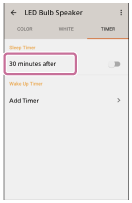
The [Set Time] screen is displayed.
- Tap the time you want to set ([15min]/[30min]/[45min]/[60min]).
When you select [Manual], you can set up to 180 minutes at 5 minute intervals

- Tap [OK].
The setting is complete.
Hint
- You can switch the function on or off with the slide button on the right of time setting.
Note
- The sleep timer may not work properly depending on the smartphone you use.

