Canceling the master unit setting (Speaker Add function)
Follow the steps below to cancel the master unit setting.
- Aim the remote control toward the bulb speaker on the left side, then hold down the
 (play/pause)/
(play/pause)/ PAIRING button for about one second after pressing and holding the STEREO/DOUBLE (switch mode)/SHIFT (shift) button.
PAIRING button for about one second after pressing and holding the STEREO/DOUBLE (switch mode)/SHIFT (shift) button.The master unit setting is canceled.
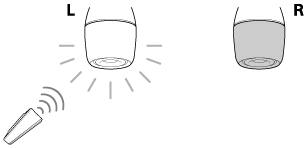
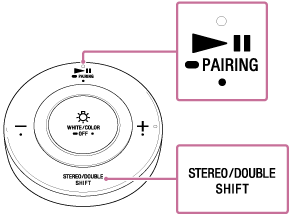
Note
When canceling the master unit setting, perform the operation on only the master unit. If another bulb speaker (satellite unit, etc.) reacts, it may accidentally be set as a master unit. If another bulb speaker is nearby, turn off the light fixture to which it is installed. If multiple bulb speakers turn on when a light fixture is in use, remove the additional bulb speakers.

