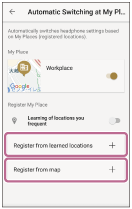Detecting actions or locations, and adjusting the noise canceling function automatically (Adaptive Sound Control)
The action patterns (Staying/Walking/Running/Riding a vehicle) or the frequently visited locations (Home/Workplace/School/Station/Bus Stop/Gym/Other) are detected, and then the preset is automatically selected. You can edit the preset to your desired settings.
When you select [Adaptive Sound Control] from the Dashboard, you can switch between [On] and [Off].
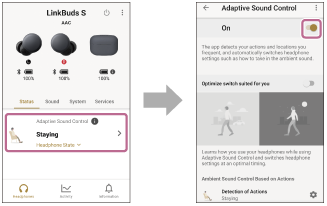
Learning how you use your headphones and switching headphone settings at an optimal timing
When you set [Optimize switching for you] to [On], the app learns how you use your headphones while using Adaptive Sound Control and switches headphone settings at an optimal timing.
When you select the
 (settings) icon, you can edit the presets of your action patterns and locations you frequent to your desired settings.
(settings) icon, you can edit the presets of your action patterns and locations you frequent to your desired settings.

Registering your action patterns and locations you frequent, and switching headphone settings automatically
When you set [Optimize switching for you] to [Off], you can register the presets of your action patterns and locations you frequent as you like.
The app automatically switches headphone settings based on the registered contents.

To edit the presets of your action patterns
When you select the
 (settings) icon on [Ambient Sound Control Based on Actions], the screen changes to the preset editing screen of action patterns. In this screen, you can edit the headphone settings.
(settings) icon on [Ambient Sound Control Based on Actions], the screen changes to the preset editing screen of action patterns. In this screen, you can edit the headphone settings.
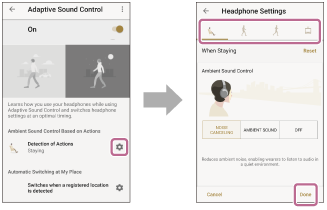
To edit the presets of locations you frequent
When you select the
 (settings) icon on [Automatic switching at My Places], the screen changes to the preset editing screen of locations you frequent. In this screen, you can edit the location settings, headphone settings, and switching method.
(settings) icon on [Automatic switching at My Places], the screen changes to the preset editing screen of locations you frequent. In this screen, you can edit the location settings, headphone settings, and switching method.
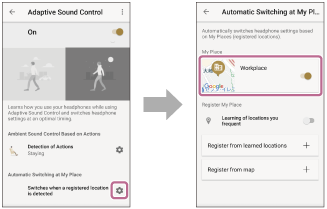
To register locations you frequent
When you select [Register from learned locations] or [Register from map], you can add a location you frequent.