Enabling control of headphones through nodding and shaking head gestures (Head Gesture)
By selecting [Head Gesture] from the Dashboard, you can control your headphones simply by nodding or shaking your head during incoming calls or when using Auto Play (Beta).
Perform the gestures facing forward so that your nodding and the shaking of your head can be detected easily.
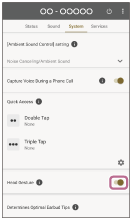
Hint
- You may not be able to accept incoming calls depending on the combination of the OS and certain apps.
- Auto Play (Beta) is not available in certain countries and regions.
