Setting up your Sony headphones
When the registration with your Sony headphones is completed, the [Setup] screen will be displayed. Perform the settings by following the on-screen instructions.
Depending on the headphones, country or region, the [Setup] screen may not be displayed, or the items displayed on the screen may be different.
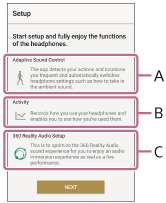
A: [Adaptive Sound Control] setting
Sets the function to automatically switch the noise canceling function and ambient sound mode by detecting 4 types of action patterns (Staying/Walking/Running/Riding a vehicle) and frequently visited locations (Home/Workplace/School/Station/Bus Stop/Gym/Other).
B: [Activity] setting
Sets the function that records how you use your headphones and enables you to see how you have used them.
C: [360 Reality Audio Setup]
Sets to optimize the sound fields according to the shape of the ears of the person using the headphones.
360 Reality Audio is a new music experience using Sony’s object based spatial audio technology.
Listeners can be immersed in a field of sound exactly as intended by artists and creators.
For details on 360 Reality Audio, refer to the following website:
