Changing the function of the button or touch sensor
Changing the function assigned to the button
Select one of the following functions on the Dashboard. You can operate the selected function simply by pressing the button on the headphones.
- Change function of left side button
- Change function of right side button
- Change function of [NC] button
- Change function of [NC/AMB] button
- Change function of [NC/AMBIENT] button
- Change function of [CUSTOM] button
- Change function of [C] button
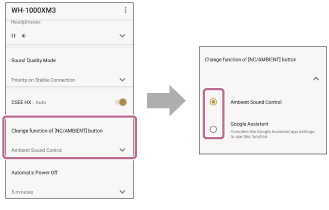
Changing the function assigned to the button or touch sensor
If you select the
 (settings) icon of one of the following on the Dashboard, you can change the function assigned to the button or touch sensor on the headphones.
(settings) icon of one of the following on the Dashboard, you can change the function assigned to the button or touch sensor on the headphones.
- Change the touch sensor function
- Change the button function
- Change function of [CUSTOM] button
- Change function of [C] button
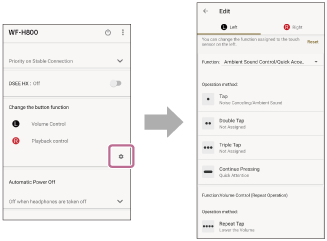
Hint
- The button name differs depending on the headphones.
