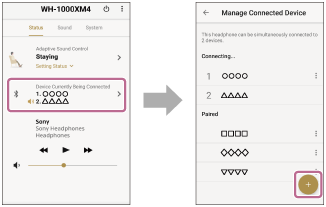Changing the device connected in a multipoint connection (Connected Device(s))
When you set [Connect to 2 devices simultaneously] to [On], [Connected Device(s)] is displayed on the Dashboard.
The device with the
 (speaker) icon is set as a music playback device.
(speaker) icon is set as a music playback device.
When you select a paired device on the [Manage Connected Device] screen, you can reselect the device to make a multipoint connection.
When you select
 (add), you can add a BLUETOOTH device.
(add), you can add a BLUETOOTH device.