Setting the sound quality using the equalizer (Equalizer)
You can choose the sound quality that matches the genre of the song.
When you select [Equalizer] from the Dashboard, you can select the sound quality presets.
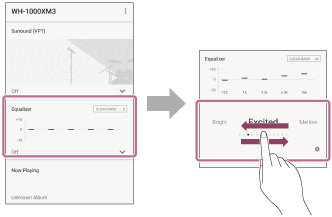
Editing presets
When you select the
 (settings) icon on the [Equalizer] menu, the screen changes to the preset editing screen for sound quality.
(settings) icon on the [Equalizer] menu, the screen changes to the preset editing screen for sound quality.
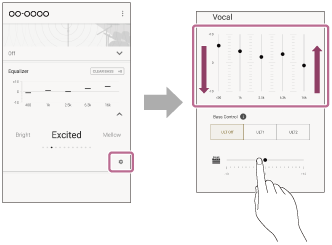
Hint
- You can easily emphasize the bass sound by changing the ULT setting. The ULT1 setting emphasizes the deep bass range over other sounds, and the ULT2 setting emphasizes a more powerful sound than ULT1.
Note
- Depending on the headphones, preset editing is not available. Refer to “List of compatible devices”.
