Setting the Date and Time
Set the date and time.
The time can be set from either [Use NTP server] or [Manual(Local)].
-
Click the [Setting] tab and display the [Setting] page.
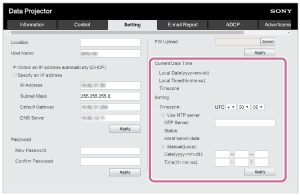
-
Configure each item under the Date and Time and click [Apply].
Settings
[Current Date Time]
The currently set time will be displayed in the local time zone.
[Setting]
Enter the following items and set the date and time.
- [Timezone]: Set the time zone. Daylight Savings Time is not supported.
- [Use NTP server]: Select this if you are retrieving the time via a network (NTP server).
- [NTP Server]: Enter the NTP server.
- [Status]: Displays the status of the connection to the NTP server.
- [latest server data]: Displays the information most recently obtained from the NTP server.
- [Manual(Local)]: Select this if you will set the date and time manually.
- [Date(yyyy-mm-dd)]: Enter the date.
- [Time(hh:mm:ss)]: Enter the time.

