Attaching the Air Filter (For the Customers in India only)
The supplied accessories required vary depending on the installation method.
For installing to the floor
- Remove the air filter (B) from the dust cover assembly (A), and then attach the air filter to the air filter cover (C).
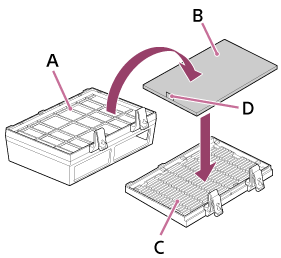
Pull the pull stick (D) upwards when removing the air filter from the dust cover assembly.
When attaching the air filter to the air filter cover, make sure the correct side is being attached so that the pull stick is protruding from the air filter.
- Attach the air filter cover to the unit by pushing the two levers on it.
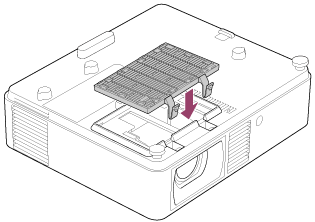
For installing to the ceiling
Attach the dust cover assembly to the unit by pushing the two levers on it. (The product is pre-fitted with a dust cover assembly when shipped.)
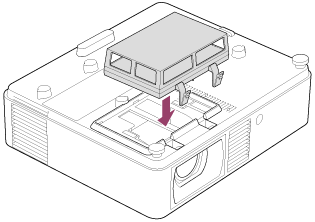
Note
- When installing to the floor, securely attach the air filter to the air filter cover, taking care not to hit the hook of the air filter cover. If the air filter is attached to the air filter cover incorrectly, malfunction may occur.
- When installing to the ceiling, securely attach the dust cover assembly to the unit. Incorrect attachment of the dust cover assembly may cause a malfunction.

