Selecting the Menu Language
The factory setting for the language for displaying menus, messages, etc. is English. To change the on-screen language, proceed as follows:
-
Press the MENU key to display the menu screen.
If the display cannot be properly seen, adjust the focus, size, and position of the projected image.
-
Select the menu language.
- Press the
 (Up) or
(Up) or  (Down) key to select
(Down) key to select  [Operation] (Operation), then press the ENTER key.
[Operation] (Operation), then press the ENTER key. - Press the
 (Up) or
(Up) or  (Down) key to select
(Down) key to select  [Language] (Language), then press the ENTER key.
[Language] (Language), then press the ENTER key.
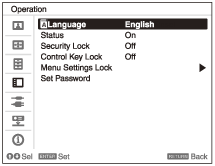
- Press the
 /
/ /
/ /
/ (Up/Down/Left/Right) key to select a language, then press the ENTER key.
(Up/Down/Left/Right) key to select a language, then press the ENTER key.
- Press the
-
Press the MENU key to turn off the menu screen.

