Using Eco Mode
The [With No Input] and [With Static Signal] of the Eco Mode settings are easy to use.
Note
- If [ECO Mode] is set to [ECO] or if [Standby Mode] for [User] is set to [Low], you will no longer be able to use network control functions while in Standby Mode. If performing external control via networks and network control functions and so on, either do not select [ECO] or do not set [Standby Mode] for [User] to [Low].
-
Press the ECO MODE key to display the [ECO Mode] menu.
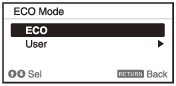
-
Press the
 /
/ (Up/Down) key or the ECO MODE key, then select either [ECO] or [User] mode.
(Up/Down) key or the ECO MODE key, then select either [ECO] or [User] mode.- [ECO]: Set each setting to the value that saves the most energy.
- With No Input: [Standby]
- With Static Signal: [Light Dimming]
- [User]: Configure the Eco Mode settings manually.

- [ECO]: Set each setting to the value that saves the most energy.
-
Press the RETURN key to return to the previous screen.

