Movie Settings (movie)

Sets the frame rate, bit rate, color information, etc.
- MENU →
 (Shooting) → [Image Quality/Rec] → [
(Shooting) → [Image Quality/Rec] → [ Movie Settings] → [Rec Frame Rate] → desired setting.
Movie Settings] → [Rec Frame Rate] → desired setting. - MENU →
 (Shooting) → [Image Quality/Rec] → [
(Shooting) → [Image Quality/Rec] → [ Movie Settings] → [Record Setting] → desired setting.
Movie Settings] → [Record Setting] → desired setting.Example of setting values
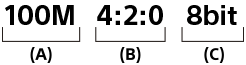
(A): Bit rate
(B): Color sampling
(C): Bit depth
- The higher the bit rate, the higher the image quality.
Menu item details
When [ File Format] is set to [XAVC S 4K]
File Format] is set to [XAVC S 4K]
| Rec Frame Rate | Record Setting | Size | Movie compression format |
|---|---|---|---|
| 30p/25p | 100M 4:2:0 8bit | 3840×2160 | Long GOP |
| 30p/25p | 60M 4:2:0 8bit | 3840×2160 | Long GOP |
| 24p* | 100M 4:2:0 8bit | 3840×2160 | Long GOP |
| 24p* | 60M 4:2:0 8bit | 3840×2160 | Long GOP |
* Only when [NTSC/PAL Selector] is set to NTSC.
When [ File Format] is set to [XAVC S HD]
File Format] is set to [XAVC S HD]
| Rec Frame Rate | Record Setting | Size | Movie compression format |
|---|---|---|---|
| 60p/50p | 50M 4:2:0 8bit | 1920×1080 | Long GOP |
| 60p/50p | 25M 4:2:0 8bit | 1920×1080 | Long GOP |
| 30p/25p | 50M 4:2:0 8bit | 1920×1080 | Long GOP |
| 30p/25p | 16M 4:2:0 8bit | 1920×1080 | Long GOP |
| 24p* | 50M 4:2:0 8bit | 1920×1080 | Long GOP |
| 120p/100p | 100M 4:2:0 8bit | 1920×1080 | Long GOP |
| 120p/100p | 60M 4:2:0 8bit | 1920×1080 | Long GOP |
* Only when [NTSC/PAL Selector] is set to NTSC.
Note
- Recording frame rates are indicated as the closest integer values. The actual corresponding frame rates are as follows:
24p: 23.98 fps, 30p: 29.97 fps, 60p: 59.94 fps, and 120p: 119.88 fps.
TP1000811382

