List of icons on the screen for shooting still images
The displayed contents and their positions in the illustrations are just guidelines, and may differ from the actual displays. Also, the displayed contents may vary depending on your camera’s system software (firmware) version.
Descriptions are given below the indications of the icons.
![]()
In addition to the icons described on this page, there are more icons for touch operations (touch function icons) that are displayed on the left or right side of the screen when you swipe the monitor. For details, refer to “Touch function icons.”
-
Shooting mode
-






- Shooting mode
-







- Shooting mode (Scene Selection)
-

-
Shooting mode (
 Cam.Set)
Cam.Set)
-

- Scene Recognition icon (Move)
-
- Camera settings
-

- A memory card is inserted
- NO CARD
- No memory card inserted
-


- Nearing the rewriting upper limit of the memory card / Rewriting upper limit of the memory card reached
- 100
- Remaining number of recordable images
-

- Writing data / Number of images left to write
- 20M / 18M / 17M / 13M / 10M / 7.5M / 6.5M / 5M / 4.2M / 3.7M
- Image size of still images
-

- RAW recording
- J-X.FINE J-FINE J-STD
- JPEG Quality
-





- Focus Mode
-

- Flash charge in progress
-

- Setting Effect OFF
-

-
Product Showcase Set
- Displayed at position 5 during vertical display
-



- Smart Zoom/Clear Image Zoom/Digital Zoom
-

- PC remote
-

- Bright Monitoring
-

- Silent mode
-

- Remote control
-




- Connected to Wi-Fi (via a Wi-Fi access point)
-

- Disconnected from Wi-Fi (via a Wi-Fi access point)
-


- Connected to Wi-Fi/Disconnected from Wi-Fi (Wi-Fi Direct)
-

- Focus Cancel
-



- Touch Focus+AE cancel/TouchTracking+AE cancel/Touch AE cancel
-

- Tracking Cancel
-


- Bluetooth connection available / Bluetooth connection unavailable
-


- Obtaining location information / Location information cannot be obtained
-

- Airplane Mode
-

- Overheating warning
-


- Database file full / Database file error
-
- Battery
-

- Remaining battery
-

- Remaining battery warning
-

- USB power supply
-
- Shooting settings
-














- Drive Mode
-





- Flash Mode
-
 ±0.0
±0.0 - Flash Comp.
-










- Focus Area
-






- Metering Mode
-













 7500K A5 G5
7500K A5 G5
- White Balance (Auto, Preset, Underwater Auto, Custom, Color temperature, Color filter)
-


-
 D-Range Optimizer
D-Range Optimizer
-










-
 Creative Look
Creative Look
-




-
 Subject Recog in AF/
Subject Recog in AF/
 Recognition Target
Recognition Target
-




- Soft Skin Effect
-
 –
–


-
 Picture Profile
Picture Profile
-
- Focus indicator/exposure settings
-



- Focus indicator
- 1/250
- Shutter speed
- F3.5
- Aperture value
-


- Background Defocus
-


- Exposure compensation/Metered Manual
- ISO400 ISO AUTO
- ISO sensitivity
-


- AE lock/AWB lock
-

- ND filter in action
-
- Guides/other
-
 Select Focus Point On/Off
Select Focus Point On/Off
- Guide display for setting Focus Area
-
 Tracking Cancel
Tracking Cancel
- Guide display for tracking
-
 Focus Cancel
Focus Cancel
- Guide display for canceling focusing
-
 Tracking+AE Cancel
Tracking+AE Cancel
- Guide display for tracking+AE
-
 Focus+AE Cancel
Focus+AE Cancel
- Guide display for focus+AE
-
 Touch AE Cancel
Touch AE Cancel
- Guide display for touch AE
-
 Switch Av/Tv
Switch Av/Tv
- Guide display for switching aperture value and shutter speed
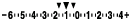
Bracket indicator- C:32:00
- Self-diagnosis display
-

- Spot metering area
-

- Histogram
-

- Digital level gauge
-
TP1000831968

