Adjusting the sound quality settings
The Walkman has various settings for adjusting the sound quality.
From the [Settings] menu
On the playback screen, tap  and then [Settings].
and then [Settings].
You can set the following sound settings from the menu listed under [Sound].
Direct Source (Direct)
This setting outputs the file’s original sound quality directly without applying any sound effects.
Saved Sound Settings
- Save Current Settings:
You can save customized sound quality settings as your own sound presets. - Saved Sound Settings 1/2/3:
You can retrieve preset sound quality settings.
From the [Settings] – [Sound Settings] menu
On the playback screen, tap the menu items in the following order.
 – [Settings] – [Sound Settings] ([Sound]).
– [Settings] – [Sound Settings] ([Sound]).
You can also adjust the following settings from the sound quality setting screens.
Equalizer/Tone Control
You can customize the equalizer and tone control settings from their respective screens.
On the equalizer screen, tap [Adjust] to adjust the setting. On the tone control screen, rotate the dials to adjust the settings.
Tap  to select [Equalizer] or [Tone Control]. The selected setting will take effect.
to select [Equalizer] or [Tone Control]. The selected setting will take effect.
DSEE HX
This function upscales the sound quality of audio files. The sound quality will become almost equal to that of High-Resolution Audio. The function reproduces the clear high-range sound that is often lost.
Select a sound type based on the source sound.
DC Phase Linearizer
This function adjusts low-frequency phase shifts to reproduce the audio characteristics of analog amplifiers.
Select a sound type for this setting.
Dynamic Normalizer
You can moderate the change in volume between tracks to minimize differences in volume level.
Vinyl Processor
This function produces rich sound that is close to the playback from a vinyl record on a turntable. Different types of effects are available.
Note
- When there is an active Bluetooth connection, the sound quality settings are invalid. (Bluetooth transmitting mode only)
-
You cannot adjust [Sound Settings] in the following cases.
- When [Direct Source (Direct)] is set to [On].
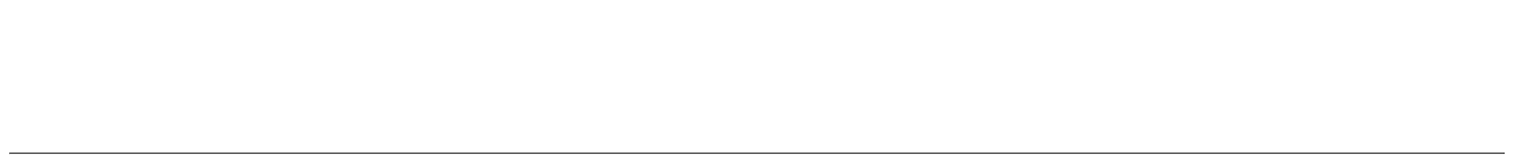
The contents of the Help Guide may be subject to change without notice due to updates to the product's specifications.

