Configuring the initial setup
When you turn on the Walkman for the first time, the initial setup wizard will launch.
You can set the following items during the initial setup.
- Language
- Date and time
- Hold down the button (
 ) for 2 seconds until the Walkman turns on.The initial setup wizard will launch. Confirm the message and tap
) for 2 seconds until the Walkman turns on.The initial setup wizard will launch. Confirm the message and tap .
.
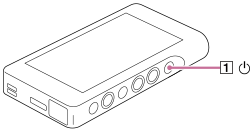
- Select the language and tap
 .
. - Set date and time, and then tap
 .
.Follow the onscreen instructions.
You can view the [Guide to High Quality Sound] screen, if you prefer.
Note
- The Walkman does not display a clock. The clock setting is used for data management.
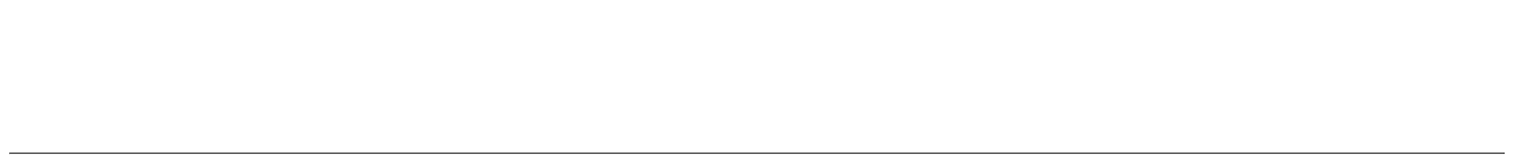
The contents of the Help Guide may be subject to change without notice due to updates to the product's specifications.

