A track is duplicated on the Walkman.
A track may be duplicated on the Walkman if you transfer the same track using different transfer methods.
A track may be duplicated for the following reasons.
- The same track is transferred repeatedly in different formats.
- The same track is transferred repeatedly with different track information.
- The same track is transferred repeatedly with different transfer methods (the same track is transferred to different storage folders).
You can delete unnecessary tracks from the Walkman.
Note on using microSD cards
If you are using the Walkman that supports microSD card, you may have transferred the same track to both the Walkman and the microSD card.
Check the tracks on the Walkman and the microSD card to confirm that there are no duplicate tracks.
How to delete tracks from the Walkman
To delete tracks on the Walkman
-
On the library screen, tap the desired category (album, artist, etc.) and subcategory until the track list appears.
-
Tap
 next to the track you want to delete, and then tap [Delete].
next to the track you want to delete, and then tap [Delete].
To delete tracks using Windows Explorer
-
Connect the Walkman to the computer, and open Windows Explorer.
-
Open the folder for the Walkman. Then, select the duplicate track in the [MUSIC] folder and delete the track.
Hint
- Disable the automatic track transfer functions in music management applications such as the [Sync] function in Windows Media Player.
If the function is enabled, tracks may be transferred to the [MUSIC] folder on the Walkman every time you connect the Walkman to the computer.
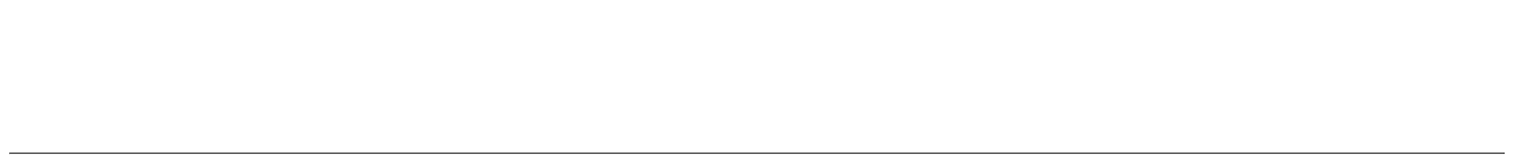
The contents of the Help Guide may be subject to change without notice due to updates to the product's specifications.

