Functions for a phone call
The functions available during a call may vary depending on the profile supported by your smartphone or mobile phone. In addition, even if the profile is the same, the functions may vary depending on the smartphone or mobile phone.
Depending on the connected device or the application you are using, the functions may not work properly even if you try to operate them with the headset.
Refer to the operating instructions supplied with the smartphone or mobile phone.
INZONE H9:
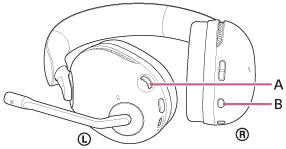
INZONE H7:
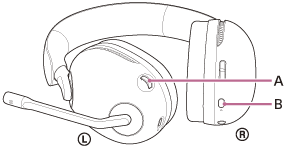
A: VOL (volume) –/+ dial
B:
 (Bluetooth) button
(Bluetooth) button
Each dial and button has the following function:
Supported profile: HFP (Hands-free Profile)
VOL (volume) –/+ dial
- Increase the volume: Turn to the + side during a call.
- Decrease the volume: Turn to the – side during a call.
 (Bluetooth) button
(Bluetooth) button
- Receive a call: Press once briefly during incoming call.
- Reject a call: Press and hold for about 2 seconds during incoming call.
- Finish a call: Press once briefly during a call.
- Cancel an outgoing call: Press once briefly during outgoing call.
Supported profile: HSP (Headset Profile)
VOL (volume) –/+ dial
- Increase the volume: Turn to the + side during a call.
- Decrease the volume: Turn to the – side during a call.
 (Bluetooth) button
(Bluetooth) button
- Receive a call: Press once briefly during incoming call.
- Finish a call: Press once briefly during a call.
- Cancel an outgoing call: Press once briefly during outgoing call.

