Resetting the headset
If the headset cannot be turned on or cannot be operated even when it is turned on, reset the headset.
- Connect the headset to an AC outlet.
Use the supplied USB Type-C cable and a commercially available USB AC adaptor.
The charging indicator (orange) lights up.
INZONE H9:
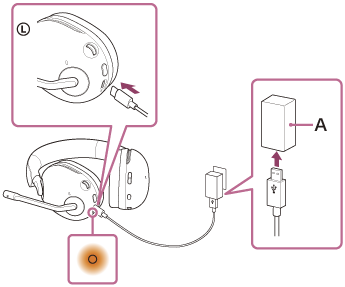
INZONE H7:
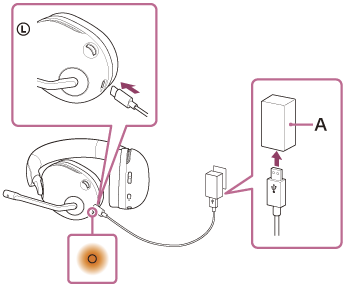
A: USB AC adaptor
-
Press and hold the
 (power) button and
(power) button and
 (Bluetooth) button for about 8 seconds or more.
(Bluetooth) button for about 8 seconds or more. INZONE H9:
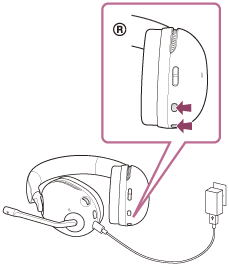
INZONE H7:
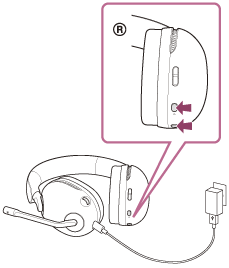
The headset will be reset.
The pairing information and other settings are retained.
If the headset does not operate correctly even after resetting, initialize the headset to restore factory settings.

