Disconnecting the smartphone by one touch (NFC)
You can disconnect the headset from the connected smartphone by touching the back side of the charging case with the smartphone.
-
Unlock the screen of the smartphone if it is locked.
- Touch the back side of the charging case with the smartphone.
Touch the N-Mark on the back side of the charging case with the smartphone. You hear voice guidance “BLUETOOTH disconnected”.
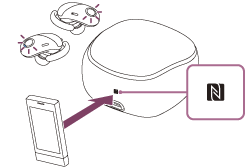
Note
-
After the headset is disconnected from the smartphone, if no operation is performed for about 5 minutes, the headset turns off automatically. To turn off the headset before that, press and hold the
 button on the
button on the  left unit for about 2 seconds. You hear voice guidance “Power off”, the indicator (blue) goes off, then the headset turns off.
left unit for about 2 seconds. You hear voice guidance “Power off”, the indicator (blue) goes off, then the headset turns off.
-
If the
 button on the
button on the  left unit is set as the Google Assistant button, the headset cannot be turned off by using the
left unit is set as the Google Assistant button, the headset cannot be turned off by using the  button. Set the headset into the charging case to turn it off.
button. Set the headset into the charging case to turn it off.
-
If the
 button on the
button on the  left unit is set as the Amazon Alexa button, the headset cannot be turned off by using the
left unit is set as the Amazon Alexa button, the headset cannot be turned off by using the  button. Set the headset into the charging case to turn it off.
button. Set the headset into the charging case to turn it off.
-
If the

