One-touch connection (NFC) with a smartphone (Android 4.1 or later)
By touching the headset with a smartphone, the headset pairs and makes a Bluetooth connection.
- Compatible smartphones
- NFC -compatible smartphones installed with Android™ 4.1 or later
- NFC
- NFC (Near Field Communication) is a technology enabling short-range wireless communication between various devices, such as smartphones and IC tags. Thanks to the NFC function, data communication — for example, Bluetooth pairing — can be achieved easily by simply touching NFC-compatible devices together (i.e., at the N-Mark symbol or location designated on each device).
- Unlock the screen of the smartphone if it is locked.
-
Select [Setting] — [More].
- Set the NFC function to on.

* The above procedure is an example. For details, refer to the operating instructions supplied with your Android smartphone.
- Remove the right and left units from the charging case.The headset will turn on automatically.
- Touch the smartphone with the back side of the charging case.
- Touch the smartphone on the N-Mark at the back side of the charging case. Keep touching the smartphone with the charging case until the smartphone reacts.
- Refer to the operating instructions of the smartphone for the designated location to be touched on the smartphone.
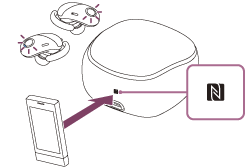
Follow the on-screen instructions to complete the pairing and connection.
When the headset is connected with the smartphone, the indicator (blue) starts flashing slowly. You hear voice guidance “BLUETOOTH connected”.

- To disconnect, touch the smartphone again.
- To connect a paired smartphone, perform step 5.
- Unlock the screen of the smartphone if it is locked.
Hint
- The above procedure is an example. For details, refer to the operating instructions supplied with your Android smartphone.
- If you cannot connect the headset, try the following.
- Unlock the screen of the smartphone if it is locked, and move the smartphone slowly over the N-Mark.
- If the smartphone is in a case, remove the case.
- If you touch an NFC-compatible smartphone with the back side of the charging case, the smartphone terminates Bluetooth connection with any current device, and connects to the headset (One-touch connection switching).
-
When the power of the headset is off, you cannot turn on the headset with one-touch connection (NFC) to connect the headset with the smartphone. To turn the headset on, press and hold the
 button on the left and the button on the right unit for about 2 seconds until the indicator (blue) flashes.
button on the left and the button on the right unit for about 2 seconds until the indicator (blue) flashes.

