Updating your device wirelessly
Use the Software update application to update your device software wirelessly. The updates you can download over a mobile network depend on your operator. It is recommended to use a Wi-Fi network instead of a mobile network to download new software so that you can avoid data traffic costs.
-
Find and tap [Settings] > [System] > [Software update].
-
Follow the on-screen instructions.
To set up automatic download of system updates
- Find and tap [Settings] > [System] > [Software update].
- Tap
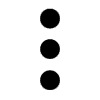 (More icon) > [Settings] > [Auto update system].
(More icon) > [Settings] > [Auto update system]. - Select the preferred option.
To enable or disable automatic updates for applications
- Find and tap [Settings] > [System] > [Software update].
- Tap
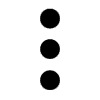 (More icon) > [Settings] > [Auto update apps].
(More icon) > [Settings] > [Auto update apps]. - Select the preferred option.

