Connecting Multiple Camcorders
Note
- Set the mobile device to the tethering mode.
- Set all the camcorders that you want to connect to “WIRELESS TC LINK.” For details, refer to the instruction manuals of the camcorders.
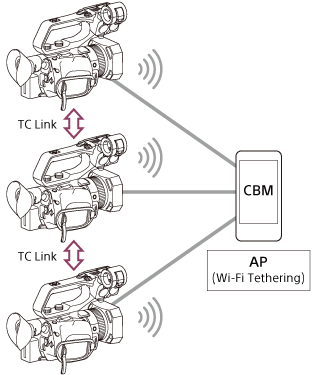
-
Tap
 (Menu) – [Connect].
(Menu) – [Connect]. - Tap [TC Link mode] in
 (Context menu).Compatible devices that can be connected appear.
(Context menu).Compatible devices that can be connected appear. - Tap all the devices that you want to connect.

