Switching between stereo mode (left/right) and double mode (Speaker Add function)
Using two LSPX-S1 speakers, you can switch between stereo mode and double mode. You can also switch between the left channel and right channel in stereo mode.
-
Press the ADD (Speaker Add function) button on the master unit while using the Speaker Add function.
When you press the ADD (Speaker Add function) button on the master unit one time, the left (L) channel and right (R) channel switch.
When you press the ADD button one additional time, the mode switches to double mode.
In stereo mode, the BLUETOOTH indicator for the left (L) channel is orange, and for the right (R) channel is red. In double mode, both BLUETOOTH indicators are orange.
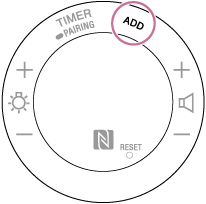
Note
- Pressing the ADD (Speaker Add function) button on the satellite unit does not work.

