Using the Software Update Function
The projector software can be updated via a network.
The update file can be downloaded from the Sony website.
Note
- The projector software can be updated via a network only when the projector is in Standby Mode.
-
Click the [Setting] tab and display the [Setting] page.
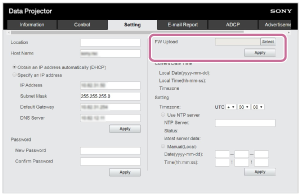
-
Click [Select] in [FW Upload] to select the file to be updated, then click [Apply].
Update preparation starts. A message will be displayed after preparation is complete.
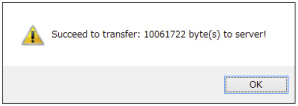
-
Click [OK].
An update confirmation message will be displayed.

-
Click [OK].
Update starts.
The [Setting] page will be displayed again after update is complete.

