Connecting to a Computer with an HDMI Output Terminal
Connect the INPUT B terminal or INPUT C terminal to a computer’s HDMI output terminal.
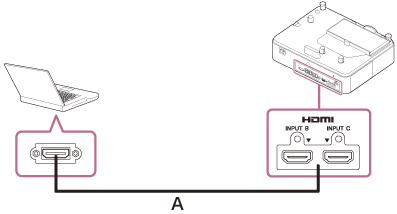
A: HDMI cable (not supplied)
Note
- Use an HDMI-compatible device with the HDMI Logo.
- Use a “Premium High Speed” HDMI cable on which the cable type logo is specified. If using a cable other than a Premium High Speed cable, 4K images may not be displayed correctly.
- The HDMI terminal of this projector is not compatible with DSD (Direct Stream Digital) signals and CEC (Consumer Electronics Control) signals.

