Replacing/Discarding the Air Filter
In the following cases, replace the air filter with a new one.
- When the message for cleaning the air filter is displayed right after cleaning the air filter with a vacuum cleaner.
- When the indicator flashes in red right after cleaning the air filter with a vacuum cleaner.
- When dirt is conspicuous even after cleaning the air filter with a vacuum cleaner.
- When the air filter is damaged.
-
Remove the air filter according to “Cleaning the Outer Panel/Air Filter of the Projector”.
-
Attach a new air filter to the air filter cover so that the pull stick protrudes outwards from the air filter cover.
Attach so that there is no gap between the air filter and air filter cover.
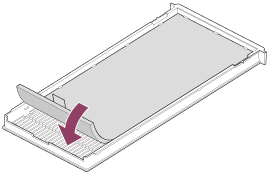
-
Attach the air filter cover to the projector.
Fully push it in so that there is no gap between the air filter cover and the outer panel surface of the projector.
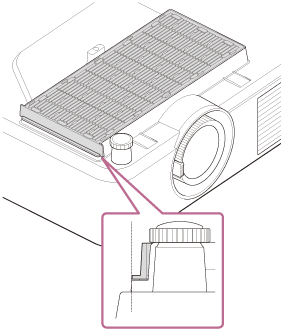
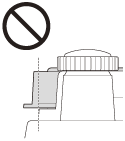
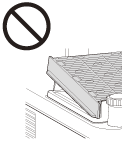
Follow the laws and regulations of your country or region when disposing the air filter.
Materials
- Air filter (white part): PP, PET
- Cushion (black part): NBR
Note
- When attaching the air filter to the air filter cover, ensure that the pull stick side of the air filter is on the opposite side of the air filter cover handle. Also, ensure that the surface with the pull stick is facing up.
- Securely attach the air filter to the air filter cover, taking care not to hit the hook of the air filter cover. If the air filter is attached to the air filter cover incorrectly, this may cause a malfunction.

