Switching the earbuds to Swimming Earbuds
Use Swimming Earbuds when you swim.
- Select the appropriate Swimming Earbuds.
The standard-type earbuds are attached when you purchase the Walkman.
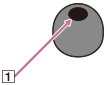
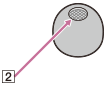
The standard-type earbud has an open hole (
 ).
).The holes in Swimming Earbuds are covered with a thin film (
 ). This prevents water from getting inside.
). This prevents water from getting inside. -
Select Swimming Earbuds with the appropriate size.
4 different sizes (S/M/L/LL) are supplied.
Select a size with a slightly tighter fit than the standard-type earbuds.
Select the appropriate size for each ear.
- Attach Swimming Earbuds to the headphones.
Push the earbuds firmly onto the headphones. Align the ends of the earbuds (
 ) with
) with  on the headphones.
on the headphones.
To prevent the earbuds from detaching or getting stuck in your ears, be sure to attach the earbuds correctly.
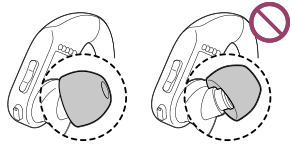
Hint
- If the earbuds become dirty, remove them from the headphones. Then, hand-wash the earbuds with a neutral detergent. After you wash the earbuds, drain off the water and reattach the earbuds.
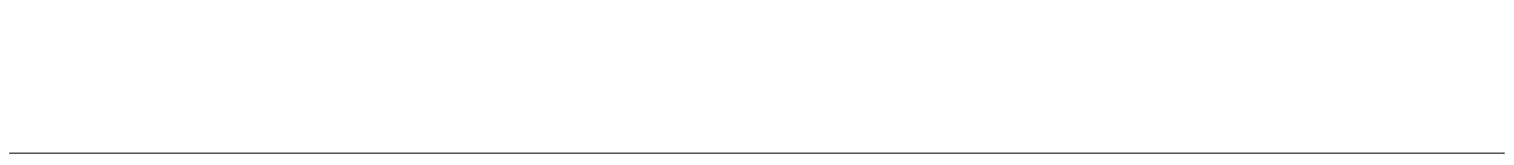
The contents of the Help Guide may be subject to change without notice due to updates to the product's specifications.

