Connecting the Walkman to a paired smartphone
If you have paired the Walkman and a smartphone before, the Walkman is registered to the smartphone. You can connect the Walkman to the smartphone easily.
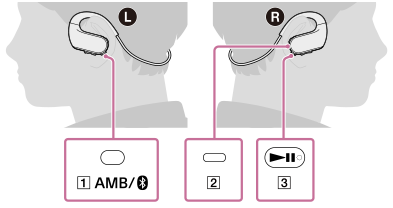
- Turn on the Bluetooth function on the last connected smartphone.
-
Make sure that the Walkman is turned on.
- Hold down the button (
 ) for 2 seconds to turn on the Bluetooth function.
) for 2 seconds to turn on the Bluetooth function. If you turn off the Walkman while the Bluetooth function is active, the Bluetooth function will turn on automatically the next time you turn on the Walkman.
The Walkman will connect to the last connected smartphone. You will hear the voice guidance and the lamp (
 ) will light up.
) will light up.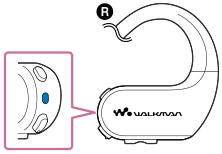
Hint
- When the Walkman connects to the smartphone, the model name of the Walkman appears on the screen of the smartphone. If the Walkman is not connected, tap the model name.
- To listen to music stored on the Walkman while the Walkman is connected to the smartphone, hold down the button (
 ) for 2 seconds to switch to the Walkman mode.
) for 2 seconds to switch to the Walkman mode. - If the connection fails, try the following.
- Turn off the Bluetooth function on the Walkman, and then turn it on again.
- Turn off the Bluetooth function on the smartphone, and then turn it on again.
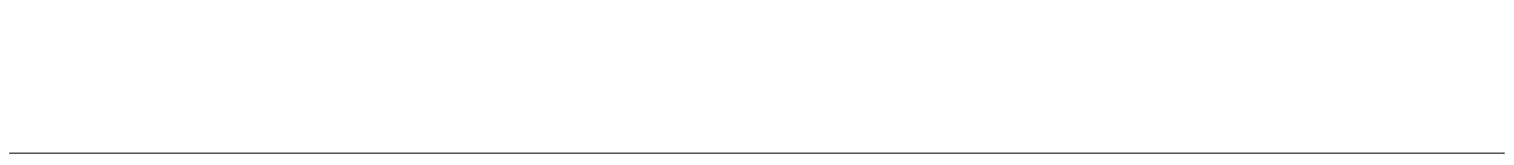
The contents of the Help Guide may be subject to change without notice due to updates to the product's specifications.

