What you can do using [FTP Transfer Func.]
You can communicate with an FTP server by connecting the camera to a network via a commercially available LAN cable (wired LAN) or wireless LAN. You can then transfer images to the FTP server by operating the camera.
Note
- The wireless access point or wireless router that relays the LAN connection is referred to as the “access point” in this manual.
- Basic knowledge of FTP servers is required to use the FTP transfer function.
- The explanations in this manual are based on the assumption that your network or FTP server environment is ready to use. For information on how to prepare the network environment, check with the manufacturer of each device.
- For details on the camera’s operations, see the “Help Guide” for the camera.
- If your camera is lost or stolen, Sony bears no responsibility for the loss or damage caused by illegal access or use of the registered access point on the camera.
- Always make sure that you are using a secure wireless LAN to avoid hacking, access by malicious third parties, or other vulnerabilities.
- It is important that you set the security settings when using a wireless LAN. If a security problem arises because no security precautions are in place or due to any inevitable circumstances when using a wireless LAN, Sony bears no responsibility for the loss or damage.