Transferring images in a batch
You can specify the target transfer range, such as protected images or non-transferred images, and transfer only the necessary images together as a batch. Set MENU →  (Network) → [FTP Transfer Func.] → [FTP Function] to [On] in advance.
(Network) → [FTP Transfer Func.] → [FTP Function] to [On] in advance.
- MENU →
 (Playback) → [Select PB Media] → desired slot.
(Playback) → [Select PB Media] → desired slot. - MENU →
 (Network) → [FTP Transfer Func.] → [FTP Transfer].
(Network) → [FTP Transfer Func.] → [FTP Transfer]. - Specify the FTP transfer target.
- Target range: Select from [This Media] or [This Date] (in case of Date View)/[This Folder] (in case of Folder View).
- Target images: Select from [All] or [Only Protected Img.].
- Transfer status: Select from [All] or [Only Non-transfer]* or [Only Failed Transfer].
* [Only Non-transfer] also includes images for which transfer failed.
- Select [OK] and press the center of the control wheel.
- Select [OK] and press the center.Image transfer starts.
Image transfer status
You can check the image transfer status on the playback screen.
-
 :
: - FTP transfer underway
-
 :
: - FTP transfer complete
-
 :
: - FTP transfer failed
Note
- You cannot select the next image to be transferred while image transfer is underway.
- When [Recover Image DB] is executed, all transfer statuses for that slot are cleared.