Setting up a wired LAN
Configure the settings to connect the camera to the network using a wired LAN.
- MENU →
 (Network) → [Wired LAN Settings] → desired setting.
(Network) → [Wired LAN Settings] → desired setting.
Menu item details
- IP Address Setting:
- Select [Auto] or [Manual].
- Display Wired LAN Info.:
- Displays wired LAN information for this product such as the MAC address or IP address.
- IP Address:
- If you have set [IP Address Setting] to [Manual], enter the fixed address.
- Subnet Mask /Default Gateway/Primary DNS Server/Second DNS Server:
- If you have set [IP Address Setting] to [Manual], enter each address according to your network environment.
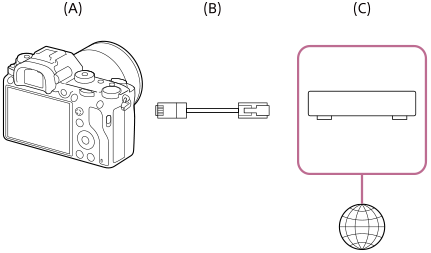
(A) Camera
- For the location of the LAN terminal, see the “Help Guide” for the camera.
(B) LAN cable (sold separately)
- Use a Category 5e or higher Shielded Twisted Pair (STP) cable with high shielding performance.
(C) Router (sold separately)
Hint
- For details on how to input using the software keyboard, see the “Help Guide” for the camera.