Updating the root certificate on the camera
When executing FTP transfers with [Secure Protocol] set to [On], a root certificate is needed to verify the server. The root certificate is saved to the camera and can be updated. To update the root certificate, save the certificate to a memory card and import it to the camera.
-
Save a root certificate to a memory card.
- Save the certificate to the root directory of the memory card in the PEM format, and name it “cacert.pem.”
-
Insert the memory card to which the root certificate has been saved into the camera’s memory card slot.
- If the camera has two memory card slots, insert the memory card into Slot 1.
-
MENU →
 (Network) → [Imp Root Certificate] → [OK].
(Network) → [Imp Root Certificate] → [OK].- The root certificate saved to the memory card is read by the camera, and then the root certificate on the camera is updated.
Note
- Do not remove the memory card from the camera during read operations.
- When the network settings are reset, the root certificate on the camera is reset as well.