About image transfer
You can select and transfer the necessary images shot using the camera to a registered FTP server, and automatically transfer images to a registered FTP server while recording. The [FTP Connect Method] setting (only on models supporting wired LAN) and the destination server can be specified separately, so that settings can be quickly changed according to the network environment and other factors during recording and transfer.
Types of transfer that can be executed by this camera
- Batch Transfer:
- You can narrow down the transfer target, such as protected images or non-transferred images, and transfer the applicable images together as a batch.
- Auto Transfer:
- You can transfer all images automatically while recording.
- One Image Transfer:
- You can transfer only the image being played back.
- On models equipped with two memory card slots, the slot set with [Select PB Media] is used for Batch Transfer and One-Image Transfer. Auto Transfer targets the slot set by [Prioritize Rec. Media].
What you can do during transfer operations
- You can record and play back still images even during transfer operations.
- If you press the shutter button halfway while the transfer underway screen is displayed, the display will change to the recording screen.
- If you select [OK] on the transfer underway screen, the playback screen will appear.
- You can select [FTP Transfer Func.] from the MENU or press the custom key to which the [FTP Transfer] function is assigned during the transfer to return from the recording or playback screen to the transfer underway screen.
To cancel FTP transfer
Select [Cancel Transfer] on the transfer underway screen.
Note
- Basic knowledge of FTP servers is required to use the FTP transfer function.
- The explanations in this manual are based on the assumption that your network or FTP server environment is ready to use. For information on how to prepare the network environment, check with the manufacturer of each device.
- You can only transfer still images recorded by the camera using FTP.
- Do not remove the memory card from the camera during transfer operations.
- Images cannot be transferred if the write protect switch or erase protect switch of the media is set to “LOCK.”
- If the memory card containing the images to be transferred is removed from the camera, the scheduled image transfer will be canceled.
- If the power is turned off during image transfer, transfer of the image currently being transferred (and images scheduled for transfer in case of Batch Transfer) will fail.
- If you start to record or play back a movie during image transfer, the transfer will be paused. The transfer will resume when movie recording or playback ends.
- When the [Connection Error] screen appears, the network connection has been lost. Check the connection status with the access point.
- If the image transfer becomes interrupted due to network disconnection, etc., the transfer will resume when the camera is reconnected to the network. An image whose transfer was initially interrupted and is then transferred after reconnection will have an underscore and numeric characters added to the end of the file name even if [Same File Name] under [Directory Settings] is set to [Overwrite].