Using the FTP Power Save function
You can cut off the network connection when not executing FTP transfer to avoid running down the battery.
- MENU →
 (Network) → [FTP Transfer Func.] → [FTP Power Save] → desired setting.
(Network) → [FTP Transfer Func.] → [FTP Power Save] → desired setting.
Menu item details
- Off:
- Always connects to the network.
- On:
- Connects to the network only during FTP transfer. When FTP transfer is not executed for a certain time, the network connection is automatically cut off.
Hint
- When the following operations are performed in FTP Power Save mode, the network connection is reestablished and FTP Power Save mode is canceled.
- When the FTP server to be used setting is changed.
- When the connection is switched between wired LAN and wireless LAN (only on models supporting wired LAN).
- When the LAN connection setting is changed.
- When image transfer is executed using [FTP Transfer] or [FTP Transfer (1 img.)].
- When an image is recorded with [Auto Trans When Shot] set to [On].
- When [FTP Function] is set to [Off].