Importing content from “Music player” to Music Center for PC
Note
- Ensure that the software version of Music Center for PC is 2.4 or later. In earlier versions, Music Center for PC will not recognize the player.
- If you connect the player to a battery-powered computer, the battery of the computer will deplete. When you connect the player to a computer for a long period of time, connect the computer to an AC power supply.
- Use a computer on which Music Center for PC has been installed.
- Launch Music Center for PC.
- Connect the player to the computer via USB.
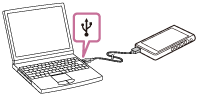
-
Confirm the [Use USB for] menu on the player. Select [File Transfer], and tap [OK].
If the [Use USB for] menu does not appear, you can access the menu from the Settings app.
Swipe the [WALKMAN Home] screen upwards.
Tap the menu items in the following order.
 [Settings] - [Connected devices] - [USB].
[Settings] - [Connected devices] - [USB].The transfer screen for the player will appear on the right side of Music Center for PC.
A list of the music content in Music Center for PC will appear on the left side of Music Center for PC.
To import music content from the microSD card in the player:
Select the microSD card from the device selection menu on the transfer screen. - Click [Manage songs in device] to display the list of music content on “Music player”.
- Select the music content that you want to import to Music Center for PC.
- Right-click the music content to select [Import to PC].
For details on the procedure, see [How to use] on the Music Center for PC support website. (https://www.sony.net/smc4pc/)
Note
- Do not disconnect the USB Type-C cable during data transfer (USB Type-C cable: supplied). Otherwise, the data may be damaged.
- Imported music content is limited to private use only. Use of music content for other purposes requires the permission of the copyright holders.
- The use of a USB hub is only guaranteed when you use a self-powered USB hub that carries an authorized logo.
-
While the player is connected to a computer, observe the following cautions. Otherwise, the player may not function properly.
- Do not turn on the computer.
- Do not restart the computer.
- Do not wake the computer from sleep mode.
- Do not shut down the computer.
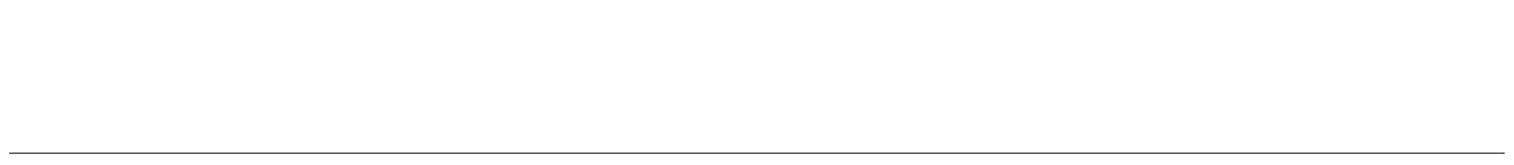
The contents of the Help Guide may be subject to change without notice due to updates to the product's specifications.