Reducing the battery consumption
You can reduce the battery consumption by using the player in the following manner.
The battery life depends on usage conditions. For details on the battery life, see [Battery life].
-
Turn off the power manually when you do not use the player.
-
Turn off apps when you are not using them.
-
Set [Auto power off]. The player will turn off automatically if you do not operate the player for a certain period of time after you pause playback.
Swipe the [WALKMAN Home] screen upwards. Tap the menu items in the following order.
 [Settings] - [Battery] - [Auto power off].
[Settings] - [Battery] - [Auto power off]. -
Adjust the screen brightness.
-
Turn off all sound adjustments.
-
Turn off the Bluetooth function when you are not using it.
-
Turn off the Wi-Fi function when you are not using it.
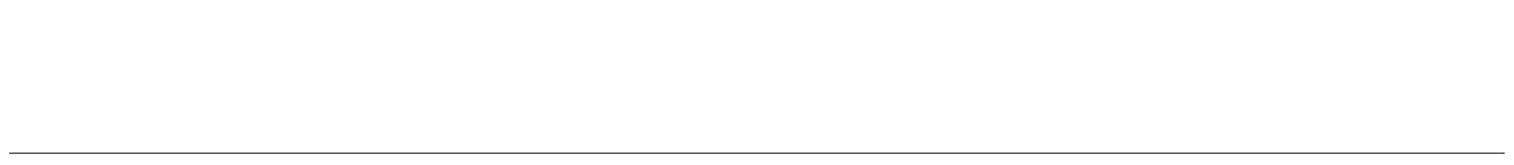
The contents of the Help Guide may be subject to change without notice due to updates to the product's specifications.