Preventing unintentional operations (HOLD)
You can lock the operating buttons on the player to prevent accidental button operations.
- Slide the HOLD switch (
 ) upwards.The HOLD function is enabled. The status icon (
) upwards.The HOLD function is enabled. The status icon ( ) will appear in the status bar. You cannot operate the following buttons.
) will appear in the status bar. You cannot operate the following buttons.
- Playback operating buttons
- +/– (volume) buttons
-
 (power) button
(power) button - Touch screen
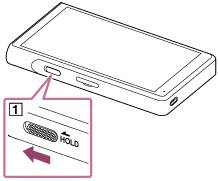
Hint
- Slide the HOLD switch (
 ) downwards to release the HOLD function.
) downwards to release the HOLD function. - When you carry the player, press the
 (power) button to turn off the screen. You can prevent unintentional operations on the touch screen.
(power) button to turn off the screen. You can prevent unintentional operations on the touch screen.
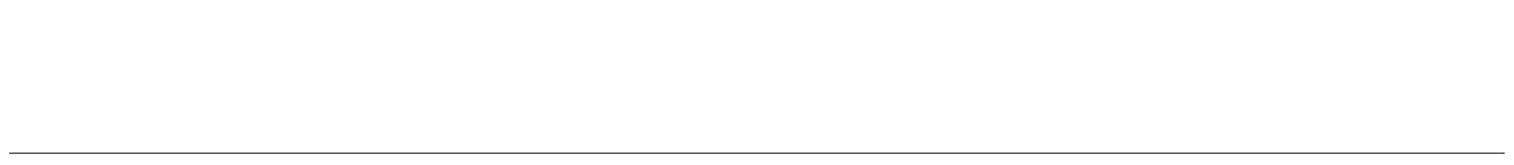
The contents of the Help Guide may be subject to change without notice due to updates to the product's specifications.