Listening to Music on your PC via a Home Network
You can play music files stored on your PC via your home network.
Music files can be played by operating Sony | Music Center on a mobile device such as a smartphone or tablet.
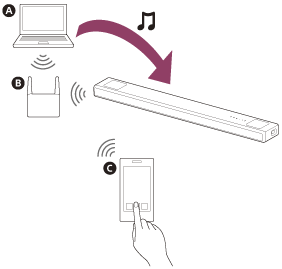
 PC
PC
 Wireless LAN router
Wireless LAN router
 Smartphone or tablet
Smartphone or tablet
-
Connect the speaker system to a network.
-
Connect the PC to a network.
For details, refer to the operating instructions of the PC.
-
Set the PC.
To use the PC on your home network, you need to set the PC as the server. For details, refer to the operating instructions of the PC.
-
Listen to music on a PC by using Sony | Music Center.
You can play music files stored on the PC by operating Sony | Music Center that is installed to a mobile device such as a smartphone or tablet. For details of Sony | Music Center, refer to the following URL.
Hint
- See
 [Setup] - [Advanced Settings] - [Network Settings] - [Network Connection Status] when checking the network connection status.
[Setup] - [Advanced Settings] - [Network Settings] - [Network Connection Status] when checking the network connection status.