[HDMI Settings]
[Control for HDMI]
[On]: The Control for HDMI function is enabled. Devices connected with an HDMI cable can control each other.
[Off]: Off
[Standby Linked to TV]
This function is available when you set [Control for HDMI] to [On].
[Auto]: If the input of the speaker system is [TV] or [HDMI], the speaker system turns off automatically when you turn off the TV.
[On]: The speaker system turns off automatically when you turn off the TV regardless of the input.
[Off]: The speaker system does not turn off when you turn off the TV.
[Standby Through]
This function is available when you set [Control for HDMI] to [On].
[Auto]: Signals are output from the speaker system’s HDMI OUT (TV eARC/ARC) jack when the TV is turned on while the speaker system is off. The speaker system standby power consumption can be reduced more than when set to [On] by turning off the connected TV.
[On]: Signals are always output from the speaker system’s HDMI OUT (TV eARC/ARC) jack when the speaker system is not turned on. If you connect a TV other than those manufactured by Sony, we recommend that you select this setting.
[Off]: Signals are not output from the speaker system’s HDMI OUT (TV eARC/ARC) jack when the speaker system is not turned on. Turn on the speaker system to enjoy the TV content of a device connected to the speaker system. The speaker system standby power consumption can be reduced more than when set to [On].
[TV Audio Input Mode]
Set this function when the speaker system is connected to a TV’s HDMI IN jack that is compatible with eARC or ARC. The eARC or ARC function is available when you set [Control for HDMI] to [On].
[Auto]: You can listen to TV sound from the speaker system. The sound of eARC or ARC takes priority while set to [Auto].
[Optical]: Use this setting when an optical digital cable is connected.
[eARC]
Set this function when the speaker system is connected to a TV’s HDMI IN jack that is compatible with eARC. When connecting to a TV compatible with ARC (not compatible with eARC), the ARC function works regardless of this setting.
[On]: Enables the eARC function. The eARC function works when connecting a TV compatible with eARC.
[Off]: Disables the eARC function.
Note
- When [eARC] is set to [On], make sure of the eARC setting of the connected TV. For details, refer to the operating instructions of the TV.
Hint
- The speaker system is compatible with eARC (Enhanced Audio Return Channel). eARC is a new function standardized by HDMI2.1 and supports latest audio formats in addition to audio formats that are supported with existing ARC (Audio Return Channel).
You can enjoy object audio content, such as Dolby Atmos - Dolby TrueHD and DTS:X or multi-channel LPCM content that cannot be transmitted with ARC by connecting the speaker system and TV compatible with eARC using an HDMI cable.
For the connection, see “Connecting a TV Compatible with ARC/eARC .”
[HDMI Signal Format]
You can select the video format that can be received. If the picture and sound of the device connected to the speaker system are not output correctly, change the [HDMI Signal Format] setting.
-
[HDMI IN]
[Standard format]: Select when the connected TV and devices support standard definition video formats.
[Enhanced format]: Select when both the connected TV and devices support high definition video formats such as 4K 60p 4:4:4, etc.
[Enhanced format (4K120, 8K)]: Select when both the connected TV and devices support high definition video formats such as 4K 120p, 8K, etc.
Note
- Depending on the TV, the TV setting for HDMI output may be required. Refer to the operating instructions of the TV.
- If the picture and sound are not output while [HDMI Signal Format] is set to [Enhanced format (4K120, 8K)], set it to [Enhanced format] or [Standard format].
- If the picture and sound are not output while [HDMI Signal Format] is set to [Enhanced format], set it to [Standard format].
- For details on the video formats that can be received and the HDMI cable that can be used, see “Supported HDMI Video Formats.”
[Video output for PIP/PBP-displayed TV]
[On]: When the TV input is selected on the speaker system, the picture from the HDMI input is output to the TV. To use the Picture-in-Picture (PIP)/Picture-by-Picture (PBP) display of the TV, select [On] for this setting.
[Off]: When the TV input is selected on the speaker system, the picture from the HDMI input is not output to the TV.