Operating the Speaker System by Talking to an Alexa Built-in Device
By talking to an Alexa Built-in device, you can stream music to the speaker system from a streaming service that supports Alexa.
-
Talk to the Alexa Built-in device to play music.
For details on voice commands for Alexa Built-in device, find them out on Sony | Music Center.
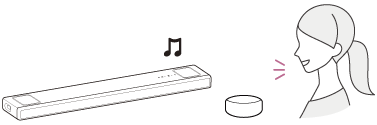
Note
- This function is not available in some countries/regions.
- Alexa skills that need user responses are not available on the speaker system because the speaker system does not have a microphone.
- An Amazon Alexa Built-in device (not supplied), such as Amazon Echo, is required to use voice command features.
By using an Alexa Built-in device along with the speaker system, you can use voice commands to play, skip to the beginning of the next/current track, and adjust the volume. - Not all of the Amazon Alexa functions are available on the speaker system.
Hint
- Use Sony | Music Center to deregister the speaker system from the Amazon account. Even if you deregister an account on the Alexa app, the speaker system will not recognize that the account has been deregistered.
- An image such as an album cover appears in the playback screen if the played content supports the feature.